Holiday 2011 Midrange System Buyer's Guide
by Zach Throckmorton on December 6, 2011 12:00 AM EST- Posted in
- Guides
- AMD
- Intel
- Sandy Bridge
- Llano
- Holiday 2011
- midrange
- NVIDIA
The AMD A8-3850 APU
Since its retail availability in July, AMD's Llano series of APUs (accelerated processing units) has offered vastly improved integrated graphics performance compared to previous chips from both AMD and Intel. The on-die graphics capability of the Llano chips is good enough to play even more demanding titles like Crysis acceptably, at least on medium resolutions and settings. The computing experience is also more than sufficient for generalized, day-to-day desktop computing.
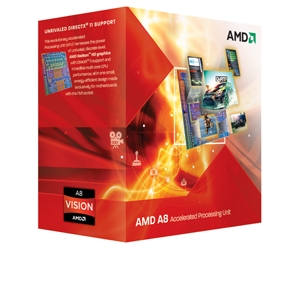
Anand previewed and then fully reviewed the A8-3850 upon its release. You can get a great idea of what to expect, performance-wise, from his articles. The platform has matured since its launch, and prices on the supporting motherboards have fallen a bit over the last few months, making Llano an increasingly attractive choice for lower midrange gamers. As Anand's testing indicates, the A8-3850 is roughly equivalent to the Intel Core i3-2100—in general, the Intel chip takes the lead in single-threaded workloads while the AMD APU wins in multi-threaded scenarios. In order to get the Intel system up to par with the AMD rig in terms of graphics performance, you have to spend at least another $50 on a budget discrete GPU. For more casual gamers, that extra cost simply isn't necessary.
The parts
We've paired the A8-3850 with the fully-featured ASUS F1A75-M PRO/CSM motherboard. This is a well-designed board that features four rear USB 3.0 ports and two USB 2.0 ports, with headers for two more USB 3.0 ports and eight additional USB 2.0 ports. Other ports and interfaces include D-Sub, DVI, and HDMI video outs, an optical port, and GbE ethernet (among many other less important interfaces).
The build also features a Crucial M4 64GB SSD. AnandTech has long stressed how adding an SSD to a modern computer makes for a much improved, faster, and snappier all-around computing experience. Anand reviewed the M4 earlier this year. Since then, it has earned a reputation as a solid (though not stellar) performer, that is perhaps more importantly also very reliable. It has also become quite affordable. Though 64GB is plenty of space for the OS and many applications, it's insufficient for a large game and/or media library. Thus we've paired the speedy SSD with the venerable Samsung F3 1TB HDD. That said, because the anomalously high prices of mechanical hard drives puts this storage combination's total price at over $250, it's also worth considering ditching the mechanical drive altogether and going with only a higher capacity SSD like Intel's 320 Series 160GB SSD--you can always add a hard drive down the road when the prices come back down.

For the memory, we have an 8GB (2 x 4GB) kit of DDR3-1866. Anand's review of the A8-3850 showed that Llano benefits from higher bandwidth RAM, though this difference is not always that remarkable. You can save a few dollars by instead opting to go with a slower kit like this standard Kingston DDR3 1333 pair.
Rounding out the build, we once again turn to Antec's stalwart NEO ECO 400C power supply. I've put this PSU in many builds now and have yet to experience an issue with one. It is quiet, efficient, its cables are sleeved, 400W is more than enough power for any mainstream single GPU (or in this case, GPU-less) system, and it is not expensive at all.
All of the parts are housed in a Fractal Design Arc Midi, which Dustin reviewed recently. I really like this case and the customers for whom I've built systems with it rave about the Arc Midi. It has an integrated, ready-to-go (i.e. no aftermarket parts necessary) front USB 3.0 port, excellent thermals and acoustics, and while looks are subjective, I think it's very stylish.
| Component | Product | Price |
| Processor | AMD A8-3850 APU | $140 |
| Motherboard | ASUS F1A75-M PRO/CSM | $110 |
| RAM | G.SKILL Ripjaws X Series 8GB DDR3 1866 | $60 |
| SSD | Crucial M4 64GB | $110 |
| HDD | Samsung Spinpoint F3 1TB | $150 |
| Power supply | Antec NEO ECO 400C 400W | $35 |
| Case | Fractal Design Arc Midi | $100 |
| Optical drive | LITE-ON iHAS324-98B | $20 |
| Operating system | Windows 7 Home Premium 64-bit (OEM) | $100 |
| Total: | $805 |
Summary
This is a well-rounded system that is capable of casual to moderate gaming without the extra cost (and electricity) of a discrete video card. The quad-core A8-3850 and 8GB DDR3 facilitate great multitasking while maintaining good single-threaded performance. In addition to the reviews linked above, you can get a better picture of this APU's performance on AnandTech's Bench. The motherboard has room for a discrete GPU should you want to upgrade eventually, and has all of today's bells and whistles in terms of connectivity. The combination of the SSD and HDD offers the best of both worlds: SSD speed and HDD capacity. Finally, the case and PSU offer plenty of upgradeability for more storage (when HDD prices inevitably settle down in a few months) and thermals that will easily accomodate additional heat-generating internal components like a discrete GPU.
If you're looking for more computational and graphics power, check the next page for our $1000 Intel-based system.











57 Comments
View All Comments
stefmalawi - Tuesday, December 6, 2011 - link
I was quite literally just looking for this article right now (having thought that it was already posted) when it popped up. Cheers!trifecta88 - Tuesday, December 6, 2011 - link
The flooding in Thailand and the tsunami in Japan have nearly tripled mechanical hard drive prices this year... to think that if you built this same build next year when factories recover you could put the extra ~100 (pre-flood 1TB price ~50) into GPU/monitor/etc or your wallet. If you are considering building a computer, you should probably dig up an old drive from another computer and use that until prices dip again.MonkeyPaw - Tuesday, December 6, 2011 - link
Yeah, I bought a WD 500GB drive 3 months ago for $49. Today, that exact same drive is $109. Reminds me of RAM prices back in 1995.Flunk - Tuesday, December 6, 2011 - link
Actually what you just described is the pricing from 2007, I bought 2 500GB 7200RPM drives back int he summer of 2007 for about $100 each.They didn't even have 500GB drives back in 1995.
kmmatney - Tuesday, December 6, 2011 - link
Comprehension failtwhittet - Tuesday, December 6, 2011 - link
Well his name is FlunkBSMonitor - Tuesday, December 6, 2011 - link
overpayedMathieu Bourgie - Tuesday, December 6, 2011 - link
Zach,Here are some things that I noticed while going through the builds. Simply trying to help here, so please don't take this the wrong way :)
I wanted to point out that the Llano system requires an extra SATA cable: The ASUS F1A75-M PRO/CSM motherboard includes two of them and the system will need three, for the DVD Burner, SSD and HDD.
Also, the Antecn NEO ECO 400C 400W PSU doesn't include a power cord.
Most of us will have spares cables/power cords, but it's still good to know this.
Speaking of the Llano system, I'm left unimpressed by it.
First of all, why limit yourself to a Micro-ATX motherboard when you could have gone full-size ATX instead? Now, if you decide to add a dedicated video card, you won't be able to add a dedicated PCI-Express sound card, since the PCI-Express 1x slot will be blocked by the most likely double-width video card.
The A8-3850 + ASUS F1A75-M PRO/CSM + 1866MHz 8GB G.Skill ends up costing $310
Here's a simple alternative build that will offer much superior gaming performance, as well as the possibility to upgrade the CPU to higher-end Sandy Bridge offerings for a similar price:
$130 Core i3-2120,
$75 motherboard: ASRock H61M/U3S3 with USB 3.0, SATA 6.0Gbps
$80 (less with a MIR) Radeon HD 6670
$35 8GB DDR3 1333MHz Gskill
Total: $320
All of which are compatible with the rest of your suggested build.
Power consumption? The Core i3-2100 draws about 17W less at load than the A8-3850 according to the Bench, for CPU load only and the Radeon HD 6670 has a 66W TDP according to Ryan's review on AnandTech. So roughly 50W more if you don't consider the power draw of the GPU within the A8-3850 during gaming and assume that the 6670 pulls 66W, which is unlikely. The Antec ECO NEO 400W will have no problem handling that.
Sure, the A8-3850 will come ahead in a few multi-threaded programs, but it's not like the 3.3GHz dual-core + Hyper-Threading Core i3-2120 will be far behind, while the i3-2120 and Radeon HD 6670 will trounce the A8-3850 when it comes to gaming performance. The Core i3-2120 will also come far ahead with any program that is mostly single-threaded.
Decide to get a more potent video card with either system and the Core i3-2120 system will still come ahead, due to its superior gaming performance when matched with a dedicated video card.
Best of all? You can upgrade the Core i3-2120 system to a Core i5-2xxx or i7-2xxx down the road if you want to.
SSD wise, you could also consider a Samsung 830 series 64GB, which costs $10 less, offers similar if not even better performance and reliability.
Moving on to the $1000 Intel Core i5-2500K System:
You can pick up a Radeon HD 6870 for only $10: http://www.newegg.com/Product/Product.aspx?Item=N8...
For the A8-3850 system, you recommend the Crucial M4 64GB, because it is very reliable, but then go on to recommend an OCZ Vertex 3 SSD, one of the worst SSD when it comes to reliability, for the $1000 System? What the? Better stick with a Crucial M4 or a Samsung 830 series SSD for performance and reliability here.
You mention adding a second 6850 for Crossfire. However, the recommend Biostar TZ68A+ motherboard second 16x PCI-Express slot is limited to 4x.
Other than that, your recommendations are sound. Thanks for the article and your hard work on it.
For the $1200 build, just want to point out that the Corsair A70 CPU Cooler is a whole lot cheaper at Amazon.
Also, I'd personally go with a Crucial M4 128GB instead of the Intel 320 series. Crucial M4 SSDs offer great reliability and performance is way higher than the 320 series.
"AMD's HD 7000 series should come out in the not-too-distant future, but we can't share any details" - Looking forward to that ;)
My 2 cents,
Mathieu
aznofazns - Tuesday, December 6, 2011 - link
100% agree with the alternatives you listed. Llano A8 is ill-suited to midrange systems housed in midtower cases. It's a better solution if you're looking to build a mATX or mini ITX PC in which conserving space is more important and performance is less important.The i3-2120 will give the A8-3850 an ass-whoopin in the majority of tasks. Media creation still favors the quad-core A8, but not by a lot. See here: http://www.anandtech.com/show/4476/amd-a83850-revi...
Entry level HD6670 will also destroy the GPU on the A8, but it doesn't end there. Since the HD6670 has its own DDR3 (or even quad-pumped GDDR5) VRAM, you won't need to spend an extra ~$30 on the faster 1866MHz DDR3 RAM to improve graphics performance. Your average DDR3 1333 will provide plenty of bandwidth to the i3.
bji - Tuesday, December 6, 2011 - link
I think "ass-whoopin" is very overstated. It is true that the i3 is 20% - 30% faster in about 75% of Anand's benchmarks, the majority of which are single threaded or (likely) optimized specifically for Intel processors. The A8 comes out ahead on many of the multithreaded benchmarks (although by a much smaller margin than it loses by on the others).I don't consider this an "ass-whoopin". That would be considerably faster (50% or more) on all benchmarks. The i3 isn't even close to that.
I have found that 20% to 30% better performance on single threaded tasks is typically not even noticeable. I have also found that for my most important workloads (parallel software compiles) more cores is the most important factor, and I believe that the most demanding applications are heavily multithreaded which makes the i3's advantage in single threaded apps less significant.
One place where the i3 clearly shines over the A8 is gaming performance (assuming that both systems are using dedicated cards, which really isn't fair to the A8 since its integrated graphics are so good), but seriously, who even cares about gaming performance of PCs anymore? There is a reason that graphics card development has slowed: consoles drive the technical requirements of games, so better gaming performance of a PC is, for most people, completely irrelevant.
I don't want to say that the A8 is a better chip than the i3, but I don't want to hear overblown conclusions about the i3 giving the A8 an "ass-whoppin" either. The A8 for many users can be a better chip, and for others the i3 can be better. It depends on workload and for most casual users, the differences would never be noticed anyway.