Back To School Technology Buyer's Guide
by Zach Throckmorton on August 4, 2011 8:55 PM ESTBuild your own PC
You can usually build a desktop computer for less money than it costs to buy a comparably-specced system from a retailer. The discrepancy generally becomes greater as overall cost and capability go up. Additionally, many college students have access to very low cost Windows 7 licenses. For example, Windows 7 Ultimate costs students here at UW-Madison $64, while at Indiana University it's $20 and at the University of Michigan, $19 (Wolverines can also buy Vista for $9.50—curb your enthusiasm). Be sure to check with your specific college to see if you can get Windows (and other useful software) at a discount before paying retail prices for your OS. Because the cost of the OS varies dramatically from college to college, it is omitted from the following builds.
With that important consideration, let's get to the builds! We present here three configurations: a very tiny but capable mini-ITX system, a relatively small, inexpensive micro-ATX rig, and a more powerful mid-tower. We also suggest upgrades for each computer tailored to different uses.
Intel Mini-ITX System
| Intel Core i3 Sandy Bridge mini-ITX PC | |||||
| Component | Product Name | Cost | |||
| Case + PSU | Antec ISK 100 80W PSU | $85 | |||
| CPU | Intel Core i3-2100T | $135 | |||
| Motherboard | ASUS P8H61-I (Rev. 3.0) | $85 | |||
| Memory | Patriot 4GB (2x2GB) DDR3 SDRAM | $33 | |||
| Hard drive | Samsung Spinpoint MP4 HM320HJ 320GB | $48 | |||
| Total: | $386 | ||||

This mini-ITX system built in an Antec ISK 100 is more than powerful enough to handle web browsing, HD video playback, photo and video editing, many kinds of scientific analysis, and of course, office productivity. It's also sufficiently powerful that you should expect to be able to use it to perform these tasks for your entire four year undergraduate career. Best of all, its tiny case measures less than 9" tall by 9" deep by 4" wide. That's about the size of a hardcover novel (and smaller than an intro biology text!)—saving valuable real estate in a cramped dorm room, for example. Once assembled, it will weigh less than four pounds. It's important to note that the ultra low-profile heatsink that comes with the Core i3-2100T fits inside the ISK 100, but the stock heatsink that comes with the Core i3-2100 does not. Gelid makes a low-profile heatsink that would let you use a Core i3-2100 in the ISK 100 but it is difficult to find. Perhaps its only drawbacks given its size are that it lacks an optical drive and it is not a gaming computer, nor can it be upgraded to become a gaming computer. That said, there is room for two 2.5" hard drives, so you could certainly upgrade it for faster responsivity by adding an SSD or for more storage by adding a more spacious, slower 2.5" mechanical drive.
AMD Micro-ATX System
| AMD Athlon II X3 Micro-ATX PC | ||
| Component | Product Name | Cost |
| Case | Fractal Design Core 1000 | $50 |
| PSU | XIGMATEK ACXTNRP-PC402 400W | $35 |
| CPU | AMD Athlon II X3 445 | $75 |
| Motherboard | Biostar A880G+ | $55 |
| Memory | Patriot 4GB (2x2GB) DDR3 SDRAM | $33 |
| Hard drive | Western Digital WD5000AAKX 500GB | $40 |
| Optical drive | LITE-ON iHAS124-04 | $20 |
| Total: | $298 | |
While the AMD Athlon II X3 445 is slightly less powerful than the Intel Core i3-2100T in the mini-ITX system, it is nevertheless a potent processor up to most tasks, and certainly more than sufficient to provide four years of basic computing. This AMD CPU offers tremendous value—a lot of bang for the buck. Importantly, should you deem more power necessary in a few years, the six core Thuban CPUs will be simple, drop-in upgrades and by then, likely will cost less than $100. That said, the tri-core chip will remain a capable office system processor for four years. For an idea of how it performs, check AnandTech's Bench.
The Fractal Design Core 1000 is one of my favorite newer cases to hit the market. Its low price tag, quality construction, smaller size, and aesthetics are major selling points. At less than 17" deep by 7" wide by 14" tall, it's more compact than many micro-ATX cases, yet large enough to hold many hard drives, a bigger aftermarket CPU heatsink, and/or a larger GPU if you want to upgrade it. I find its thermals are slightly improved by moving the front intake fan to the rear of the case to act as an exhaust.
Biostar's A880G+ is a great value; it's a well-featured budget board that even has an HDMI port, and its integrated Radeon HD 4250 graphics are more than adequate for running Windows' Aero feature and Flash games. Perhaps its only drawback at this price point is its lack of USB 3.0 ports, which will become increasingly useful, though again at this low price, they aren't expected (and a USB 3.0 expansion bracket could be added later if the need arises). Finally, the Xigmatek PC402 400W PSU is relatively well-built for its price tag, and has a quiet 140mm fan.
This system could easily be turned into a respectable gaming rig by adding a discrete video card. Given the thermal limitations of the case at stock, I suggest adding a 120mm fan for better airflow. And given the limitations of the 400W PSU, I wouldn't add a GPU that's more power-hungry than a Radeon HD 6870, and even that would require a molex-PCIe adapter. The Radeon HD 6770 (the rebadged Radeon HD 5770) remains a very strong value for $100 or less after rebate, providing gamers acceptable frame rates or better at resolutions lower than 1080p with medium settings in all but the most demanding games.
Intel Mid-Tower System
| Intel Core i5 Sandy Bridge ATX PC | |||
| Component | Product Name | Cost | Rebate |
| Case | Cooler Master HAF 912 | $75 | -$10 |
| PSU | Antec Earthwatts 430W | $44 | |
| CPU | Intel Core i5-2500K | $220 | |
| CPU heatsink | Cooler Master Hyper 212+ | $30 | |
| Motherboard | Biostar TZ68A+ | $100 | |
| Memory | Patriot 8GB Gamer 2 Series (2x4GB) DDR3 SDRAM | $55 | -$20 |
| Primary storage | OCZ Vertex 2 solid state drive | $100 | |
| Secondary storage | Western Digital 1TB 5400RPM WD10EARS hard drive | $55 | |
| Video card | XFX HD-679X-ZDFC Radeon HD 6790 | $135 | -$15 |
| Optical drive | Samsung SH-222AB | $19 | |
| Total: | $833 | $788 | |

If you have more space than a typical dorm room (or think having a powerful computer is worth being even more cramped than usual in a dorm room), this midtower has all the bases covered. The Cooler Master HAF 912 features excellent thermals (HAF stands for high air flow), integrated mounts for 2.5" SSDs, solid cable management, and it's capacious enough for larger video cards and aftermarket CPU heatsinks. At 20" deep by just over 9" wide by 19" tall and weighing in at 18 pounds, it's probably not going to disappear if you inadvertently leave your room unlocked.
The Intel Core i5-2500K is an extremely potent CPU that will remain a very solid processor for four more years (think of how 2007's Q6600 is still a capable chip). Its performance metrics are available in Bench. The Cooler Master Hyper 212+ is a great value, and should allow you to overclock the CPU to 4GHz with minimal effort, though better chips can hit 4.5GHz and some even approach 5GHz. I've had excellent results from the Biostar motherboard in terms of overclocking, and its low price for a Z68-chipset board with all the bells and whistles makes it a compelling option. Of course, a system like this should have an SSD for overall responsiveness, and the OCZ Vertex 2 is a venerable stalwart at an increasingly low price. The 1TB low RPM hard drive offers plenty of storage, though you could certainly swap it out for a larger, faster (i.e. 7200RPM) hard drive if you'll be installing a lot of games that won't fit on the SSD and will benefit from not being put on a 'green' drive.

Finally, we've opted to recommend a Radeon HD 6790 because of its value, though a GeForce GTX 460 1GB might be worth spending a few dollars more for a bit better performance. If you want to spring for GPUs that will play the latest titles for a year or two longer than these, consider the AMD Radeon HD 6950 and NVIDIA GeForce GTX 560 Ti. These cards trade blows both in terms of performance and are priced at $200 or slightly higher.
While these do it yourself builds cover a range of typical college uses and needs, we recognize that many readers prefer retail, pre-built systems. Therefore a few models are discussed on the next page.


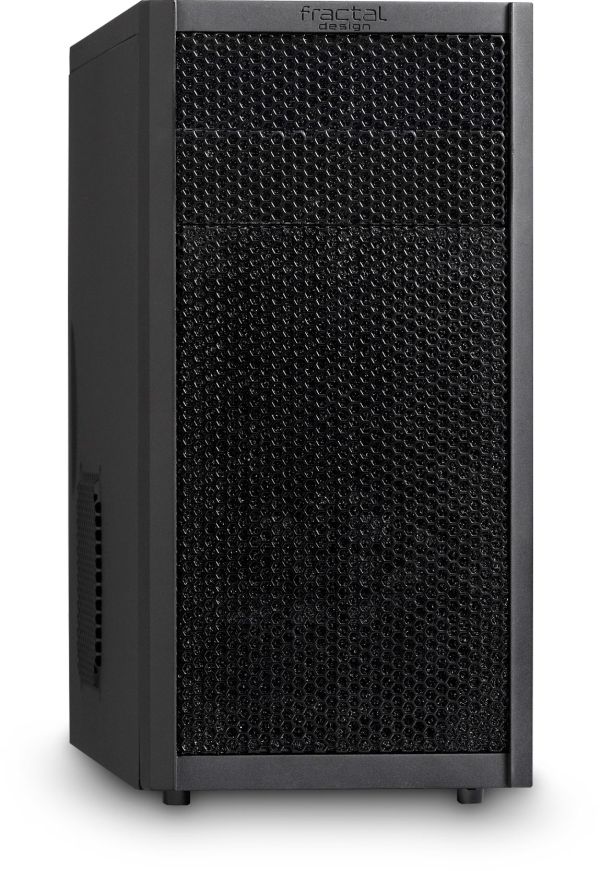








94 Comments
View All Comments
rageguy34 - Thursday, August 4, 2011 - link
I'm surprised that you would even mention USB keys given how easy they are to lose or an external hard drive seeing as how they can also get lost or have a mechanical failure. Every student should use dropbox or another alternative if not only for cloud storage but for the version history on document saves as wellbrshoemak - Thursday, August 4, 2011 - link
Losing a USB key is not the fault of the hardware. External drives, like anything else can fail. I agree that Dropbox (or like services) should be a part of a student storage plan but other methods of data redundancy are fine. Keep in mind there are times where you need to go to campus computer labs to print certain specialized documents or need color laser prints, most students aren't rocking color lasers in their dorm rooms. Those lab PC's are locked down so you have no way to install Dropbox to get your files - a flash drive is required in those instances, so they can't be totally discounted.zshift - Friday, August 5, 2011 - link
Dropbox has a web interface. I haven't used a flash drive since I created my Dropbox account, and it provides multiple points of backup if you use it on multiple computers. For a student, the spacing limitations shouldn't be too much trouble, especially since referrals net the user extra space. Last I checked, docs, presentations, spreadsheets, and even a few songs or pics here and there don't fill up my Dropbox. I have 2 years worth of material on there, accessible from anywhere I can get an internet connection. Plus, I've lost every flash drive I've ever owned.Zoomer - Friday, August 5, 2011 - link
A flash drive is so much faster than mucking around with some web interface, particularly when the paper is due in -10 minutes.nickb64 - Friday, August 5, 2011 - link
I bought a 16GB USB Key last year because my school blocked the dropbox domain, and I got it on sale on Amazon for $20, which I felt was a pretty good deal, since it was only a dollar more than the 8GB model by the same company.I can access Amazon Cloud Storage from school, but it's a pain in the ass to keep it and Dropbox with the same files in case I need them. Having something in Dropbox is useless if I have to use it in a lab where I don't have access to the Dropbox site.
I just bought a 4-pack of 4GB USB keys because my old 2GB one was too small for my sister's needs, and I can keep various utilities on another in case I need to use them to help someone I know with a computer issue. Also, they were really cheap.
nafhan - Friday, August 5, 2011 - link
Different students are going to have different storage needs. Dropbox will be fine for Word Docs (and has other advantages, as you mentioned), but someone working with large media files will need at least a thumb drive or a mechanical hard drive to get enough space.Procurion - Monday, August 8, 2011 - link
Cloud....meh....I call it pie-in-the-sky. I choose to remain in control of my programs and my privacy, not relenquish it to an unknown group of for profit individuals. Anyone remember Wikileaks???? Nothing on the intenet is "safe".Nataku - Friday, August 5, 2011 - link
no offense, but cloud storage just isn't be all end all solutionthere are plenty of reasons, but to name just a few
- >1GB file download or USB transfer? USB is a hell a lot more faster
- firewall blockage + paranoid IT security will own you when u thought u could download ur powerpoint for the presentation happening in 5 min
- no internet connection --> hey my school kept printing stations off the net so u have to use USB drives
- entering ur username/password on a pub PC that may have keylogger and ur dropbox account having personal stuff, (self video of triple x stuff.. j/k lol)
StormyParis - Thursday, August 4, 2011 - link
As a student, I worked at the Computer Lab. That was back in 5"1/4 floppies day, but the broad 50% of people coming in about lost/corrupted/destroyed data or equipment has stayed about the same.So please kids, do backups. And remember, backups are
- offline, so a virus (or a pissed ex) that wipes your stuff can't get to your backups.
- offsite, so the thief that empties your dorm room nor the idiot that drowns it can get to it
- several, because of murphy's law: your backup will go bad the day your laptop gets stolen.
- tested, because quite often you think you're backuping stuff only to realize that your app does not pout its docs in the user directory.
Also, buy cheap stuff. I know youngsters always need ego-boosters, and branded overskill tech stuff is a nice personnality crutch. Keep in ming though, that it's a waste of money, it's likelier to get stolen, it makes it worse when it's stolen / damaged... and, really, you should try being what you do, not what you own.
techhhhhhy - Thursday, August 4, 2011 - link
I'm sorry, but this was clearly written by someone who doesn't go to college and doesn't know what's right for a campus.There is no way, 0 chance that you can use a desktop on a college campus / dorm. Does it work? Yes but it is absolutely retarded idea.
I could have made this article in 1 page. Get a 15" or less laptop, 13" is ideal. Portability is key in college. If you can afford it get a Macbook because this is what 75% of your classmates will have.