The Mac mini as a Media Computer
by Anand Lal Shimpi on February 16, 2005 12:05 AM EST- Posted in
- Mac
The Mac mini as a Video Editor
In our review of the Mac mini, we mentioned that we would take a closer look at iMovie HD in a later article, and although iMovie isn't totally related to using the mini as a HTPC, this is the best place that we could find to put our iMovie HD thoughts.
Being a part of iLife '05, which is priced at $79, meant that iMovie HD would inevitably fall into the category of a "cheap" video editing package, but as you can expect, the interface doesn't suffer the fate of other similarly-priced applications.

What I found most interesting was that despite the relative simplicity of the interface, iMovie HD just didn't seem like an OS X program developed by Apple. I look at things like Mail, TextEdit or even Pages, and they all have a certain feel to them and flexibility in their UI that makes them distinctly Apple. I did not get that same feeling from iMovie HD. And although most were, not all features were totally intuitive on how to implement them, which is a bit disappointing from a UI standpoint. Given that many AnandTech readers have been using iMovie for much longer, I'm curious as to how Mac users in general view the iMovie UI, not from the perspective of NLE applications, but compared to all of Apple's applications. It's tough to pinpoint exactly what about iMovie HD that makes it feel so different than the majority of iLife or other OS X applications, but to me, it just did. Part of it may be that while OS X itself as an OS seems so much of an improvement, interface-wise, over anything else out there, you tend to expect similarly impressive UIs from all of its applications (at least those that are developed by Apple). While you can argue that elements of iPhoto 05's UI are similarly perfect, it's tough to do the same about iMovie HD (or even Pages).
With that out of the way, let's talk a bit about how iMovie HD works. As its name implies, iMovie HD has the ability to import and edit, natively, content from HD DV cameras. Unfortunately, we didn't have any HD cameras on hand to test its HD functionality, but feature-wise, it should be similar to what we've experienced with editing standard definition video content.
The most important feature of iMovie HD is native support for a number of storage formats: DV, 16:9 DV, HD, MPEG-4 and iSight. The beauty of native support for these formats is that there's no transcoding when importing video from a camera that stores content in one of the supported formats - it all happens in real time. For example, for our tests, we used a Panasonic GS-120 miniDV camcorder, which stores all of its content in a standard DV format. To import from our miniDV camcorder into iMovie HD, we simply connected the camcorder to the Mac mini by way of a 4-pin to 6-pin FireWire cable, and the mini had no problem detecting the camcorder. We couldn't use the camcorder's "PC Transfer mode", but leaving it in playback mode worked just fine. Just about any camcorder with a FireWire port should work, although Apple does provide a list of supported devices on their website.
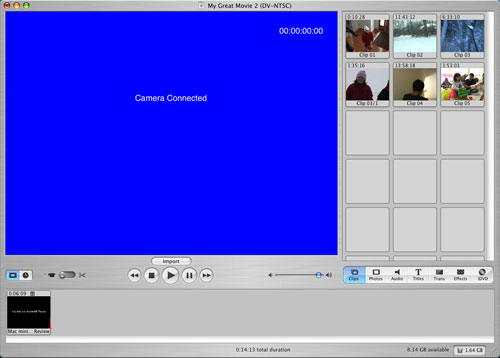
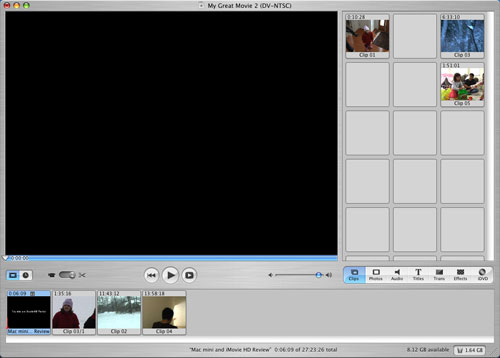

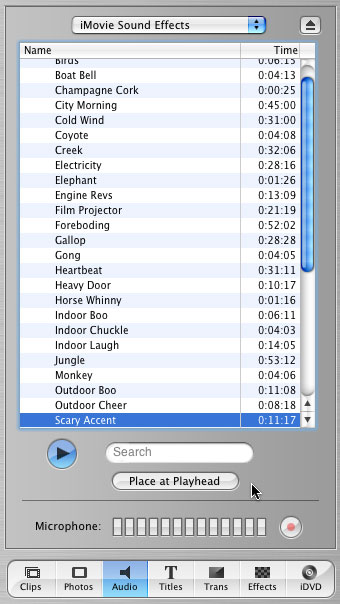
You can apply a number of effects to video clips, although it's nothing that will be putting ILM out of business anytime soon. Applying effects is definitely CPU bound on the G4. If there's one area where you'd see a big difference between the 1.42GHz and the 1.25GHz models, it's in iMovie video effects. Thankfully, the application doesn't lock up when you're applying an effect to a long movie clip (which you won't usually do anyways) and you can actually multitask fairly well, even with the operation eating up close to 100% of your CPU. Note that this is on the 1.25GHz mini, so if you have a faster version or if you happen to be running on a dual G5, the experience should be even better.
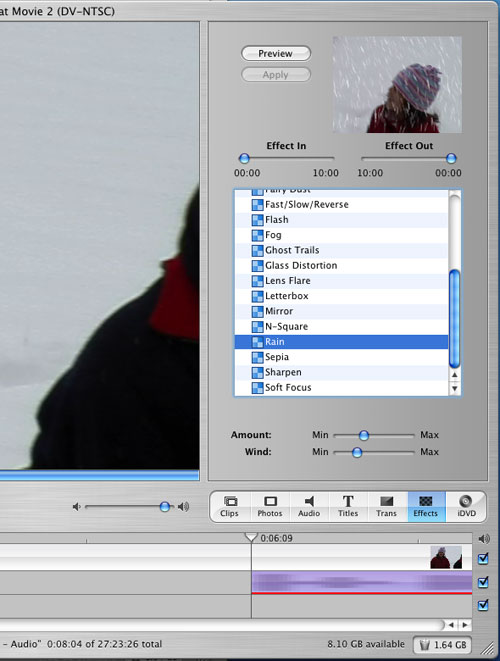 |
| iMovie HD’s effects panel. Also note that while we’re browsing effects, we have a filter being applied to the audio waveform in purple. In order to keep the system as responsive as possible, the waveforms will come into focus (they are blurry now) shortly after they’re loaded. |
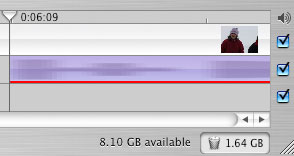
Quite possibly the most impressive part of the whole iMovie HD experience is the responsiveness of the application. Regardless of what you're doing, the application remains just as responsive as if you were doing nothing. It boils down to the thread management of the OS and application, as well as how iMovie handles the UI when other things are going on. For example, if you're applying an effect to a portion of a clip and decide that you want to preview another clip, it will momentarily pause the effect rendering while you perform other tasks. Armed with 512MB of memory, the performance of iMovie HD on the Mac mini was more than acceptable, surprisingly enough, even while actually editing and multitasking.
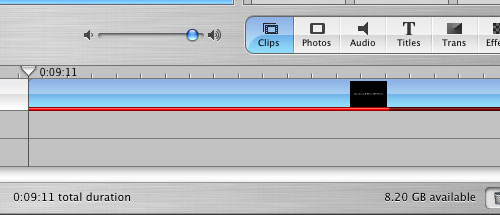 |
| The red bar in the timeline indicates the progress of an effect being rendered. iMovie HD will seamlessly pause and resume the rendering when the user needs to do other things with the video project, never bogging down the system. |
Furthering its tight integration with the rest of the iLife suite, iMovie HD also makes it easy to export your finished movie to iDVD for full DVD authoring. All in all, I was pretty impressed with the performance of iMovie HD on the Mac mini. Not bad for a $499 computer - it didn't feel slow at all.
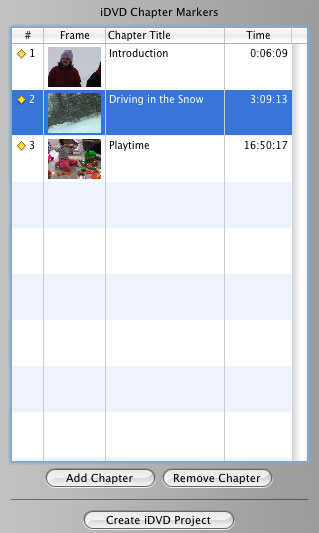










39 Comments
View All Comments
Stokestack - Monday, July 21, 2008 - link
You picked one of the worst possible DVD sets to use for comparison. These discs are NOT from film. They are clearly crap-quality encodes from lame, interlaced VIDEOTAPE sources.You don't even have to freeze the images to see that.
p0wermac - Wednesday, June 18, 2008 - link
http://www.ammesset.com/downloads/firerecord/FireR...">http://www.ammesset.com/downloads/firerecord/FireR...download that and the newest FireWire SDK's from developer.apple.com
~p0wermac
Squidlet - Sunday, January 15, 2006 - link
After building my Media Center and showing it installed with all of it's Demoapplications. Most people I have show it to where blown away by this version 1.01 application.
GenieCommands is a unique programmable software application
that allows you to control all your applications and media via simple
menus, in a theatre or lounge room environment. The Media Center
is a computer like the Mac Mini combined with the Geniecommands software that
provides an all-in-one entertainment system for your entire family.
While attached to your television screen it allows you to enjoy your
favorite entertainment such as; watch DVDs, record TV or pause TV,
listen to music, share your digital photos, access the internet and more
We have provided a complete set of demo menus to get you started,
with links on where to download additional software. These menus
can then be edited to suit your lifestyle or create a new one.
GenieCommands provides a kiosk push button environment
where users can get easier access to the best of what the industry has
to offer in software. This is achieved through simple user defined
graphic menus, to access all the scripts and to control almost any
application.
www.Geniecommands.com
Squidlet - Sunday, January 15, 2006 - link
After buiding my Media Center and showing it installed with all of it's Demoappliactions. Most people I have shopw it to where blown away by this version 1.01 appliaction.
GenieCommands is a unique programmable software application
that allows you to control all your applications and media via simple
menus, in a theatre or lounge room environment. The Media Center
is a computer like the Mac Mini combined with the Geniecommands software that
provides an all-in-one entertainment system for your entire family.
While attached to your television screen it allows you to enjoy your
favorite entertainment such as; watch DVDs, record TV or pause TV,
listen to music, share your digital photos, access the internet and more
We have provided a complete set of demo menus to get you started,
with links on where to download additional software. These menus
can then be edited to suit your lifestyle or create a new one.
GenieCommands provides a kiosk push button environment
where users can get easier access to the best of what the industry has
to offer in software. This is achieved through simple user defined
graphic menus, to access all the scripts and to control almost any
application.
www.Geniecommands.com
MrCoyote - Friday, March 25, 2005 - link
INTERLACING...That's what you see in those DVD pictures. It's no specific problem to that box. It is occuring, because the software is not de-interlacing the video. It happens on PC's too. Hook the box up to a standard interlaced TV, and the "problem" will go away.fitten - Friday, February 18, 2005 - link
#11, the Mac was not the original all-in-one. There were *many* machines from the late 70s and early 80s that beat it. Commodore64, Apple ][c, Atari XE, heck, even the TRS80s.michael2k - Thursday, February 17, 2005 - link
"it's similar to how apple disable's the dual display screen spanning on a perfectly capable radeon 9200 to segment the iBooks from the Powerbooks. there's no good functional reason to not have this sort of stuff enabled."Well, I can think of two functional reasons not to have this stuff enabled:
1) No need to test this feature before distribution
2) No need to support this feature in the field
Those two aspects of manufacturing and tech support probably saves Apple some money :)
By extension, that also saves consumers some money too.
Childs - Thursday, February 17, 2005 - link
H.264 will probably be the next preferred codec for htpc on the Mac. I've been meaning to test it out on my Mini, but haven't had the time.triadone - Wednesday, February 16, 2005 - link
a liked the review. i'm unclear as to whether a TV or monitor was used for the DVD playback. if a TV would resolve the interlacing issues it would be nice to know. most ppl interested in using it as a HTMac probably wouldn't want it hooked up to their monitor, but their TV for playback.it is good that Anand is pointing out the limitations of OS X's hardware handling of video. it's similar to how apple disable's the dual display screen spanning on a perfectly capable radeon 9200 to segment the iBooks from the Powerbooks. there's no good functional reason to not have this sort of stuff enabled. i hope that apple is ready to take on their effort to expand their marketshare with the mini. i.e.-a traditionally PC-oriented site like Anandtech starts covering Mac products and giving them some recognition as well as constructive feedback...let's hope they listen instead of just doing their own thing. they'll have to learn how to "think different" and integrate the feedback from reviewers to better their product. it will be interesting if apple will be as responsive to their product reviews in similar fashion to how video and motherboard vendors are. i.e.-poor review = swift delivery of new firmware or drivers. i hope that apple can do this as i feel it will have everything to do with bettering the already solid product that the mini is.
btw, USB 2.0 isn't a good option for Mac as of yet, unless u r a powermac user. specifically i'm referring to el gato's eyetv USB 2.0 product. it requires a baseline dual G4 system to handle the USB processor overhead along with on the fly video compression. not cool for my 1.2Ghz iBook. =(
like others i would have liked to see divx/mpeg-4 evaluations. i use mpeg-4 and divx streamed wirelessly from my 250GB PC drive to my ibook without issue. simply due to the HD limitation, one would think that the primary function of the HTMac would be to act as a front end for media stored on the network, or at least that's how i use my iBook around the house. :)
jsbhburg - Wednesday, February 16, 2005 - link
The combination of the new 10.3.8 OS update, the QuickTime MPEG2 Playback Component and the EyeTV 1.7 software has tested out great on an eMac G4 1.25 GHz with the same 9200 Radeon video card. No dropped frames on 720p and very little, if any, on 1080i.Try out EyeTV 1.7 from elgato. It is dramatically better than VLC.
Joe