How the Retina Display MacBook Pro Handles Scaling
by Anand Lal Shimpi on June 11, 2012 7:36 PM EST- Posted in
- Mac
- Apple
- MacBook Pro
- Laptops
- Notebooks
Earlier this morning Apple introduced its next-generation MacBook Pro equipped with a Retina Display. The 15.4-inch panel features a native resolution of 2880 x 1800, or exactly four times the standard 1440 x 900 resolution of a regular 15-inch MacBook Pro. As we've seen in the past however, an ultra high resolution screen in a small form factor can make for some very difficult to read text. The Retina MBP ships with a version of OS X Lion however that supports a number of scaling modes to take advantage of the ultra high res display.
By default, the Retina MBP ships in a pixel doubled configuration. You get the effective desktop resolution of the standard 15-inch MacBook Pro's 1440 x 900 panel, but with four physical pixels driving every single pixel represented on the screen. This configuration is the best looking, but you don't actually get any more desktop space. Thankfully Apple exposes a handful of predefined scaling options if you do want additional desktop space:
Apple offers five scaled settings including the default pixel doubled option: 1024 x 640, 1280 x 800, 1440 x 900, 1680 x 1050 and 1920 x 1200. Selecting any of these options gives you the effective desktop resolution of the setting, but Apple actually renders the screen at a higher resolution and scales it to fit the 2880 x 1800 panel. As a result of the upscaled rendering, there can be a performance and quality impact. It's also worth noting there's no default option for 2880 x 1800, which is understandable given just how tiny text would be at that resolution. I suspect it won't be long before users figure out how to manually add a zero-scale, 2880 x 1800 option.
The gallery below shows the impact of these scaling options on desktop area as well as how much of the AnandTech front page you can see at each setting.


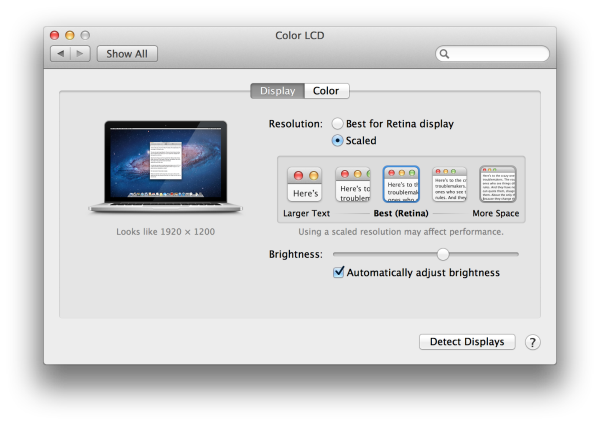













74 Comments
View All Comments
ViperV990 - Monday, June 11, 2012 - link
On the other hand, 1024x768 isn't 16:10 - looks like it should be 1024x600 instead.cyabud - Monday, June 11, 2012 - link
Tech spec page says:Supported resolutions: 2880x1800 pixels (Retina); scaled resolutions: 1920x1200, 1680x1050, 1280x800 and 1024x640 pixels
Grimmm - Monday, June 11, 2012 - link
I'll admit I cringed when I saw that resolution... My $600 XPS15 is"Retina" at 24" away while still using the convenient entertainment
industry standard of 1080p.
I do celebrate them pushing in the industry for such high resolutions,
but the fact that they couldn't be bothered to use something like
2560x1440 which scales 720 perfectly means I'll be using my 120hz
1440p Catleap to satisfy the majority of my blu-ray/gaming needs for
at least few years.
jeremyshaw - Monday, June 11, 2012 - link
The entertainment standard of 1080p is a myth. Few, if any, movie releases actually have 1080 vertical pixels. Typically, far less. Only ones I have seen are TV shows.At any rate, sit far enough away, anything becomes "retina." Then again, the "PC Standard," is now 1366x768 (if webdata is to be trusted, it overtook 1024x768 recently).
Grimmm - Tuesday, June 12, 2012 - link
I should clarify and say that most of my archived blu-rays are anime series, the majority of which are not lazy upscales. Over all 5+ TB, the distribution is fairly evenly split between 720 and 1080. I admit it's probably not the norm for TV or even movies, but I've had a couple releases in 1080p at >30FPS for a few years now (which is why I'm not as bothered by the idea of higher framerates for movies as most people seem to be). Between the 1080p display on the XPS which received high praise from Anandtech a few years ago and the 120FPS-capable Catleap (which for all intents and purposes is an ever so slightly less vivid Cinema display), I always have a pretty screen that can handle 16:9 content without scaling issues.darkcrayon - Tuesday, June 12, 2012 - link
So you're saying black bars at the top and bottom would ruin your anime experience? But somehow the bezel surrounding your current 16:9 display would not ruin your experience? :)piroroadkill - Tuesday, June 12, 2012 - link
"the fact that they couldn't be bothered to use something like2560x1440 which scales 720 perfectly"
What the fuck? Oh no, they gave me a higher resolution than I wanted.. waa.. waa?
Tegeril - Tuesday, June 12, 2012 - link
They 'no pick standard resolution' because that was likely not enough pixels to create a usable desktop experience at half of each dimension and was also not enough pixels to meet the criteria of retina for them?The device effectively operates at 1440x900 except where applications have been optimized to support the super high resolution display (unless you set it otherwise). In 2560x1440 land you'd be, as you said at 720p, which is too small for the audience this device is targeting.
Tegeril - Tuesday, June 12, 2012 - link
Also, 16:9 laptops are :(schenley101 - Monday, June 11, 2012 - link
Shouldn't it be 4 pixels? The resolution is doubled in both dimensions.